When was the last time you used a complex password? By “complex,” I mean a password like “cXa7Ly9uO5#2Z*” as opposed to a simple password like “john1995” or “123456789.” Interestingly, the average time it takes for a hacker to crack an 11-digit numeric password is only two seconds, which highlights the importance of using complex passwords. To understand how hackers can break a password so quickly and easily, we need to explore how password authentication works and the various methods by which passwords can be compromised.
Passwords separated by numbers
Before delving into the intricacies of password authentication and the methods used to compromise it, let’s first examine some statistics and understand how these figures influence the generation, usage, and storage of new passwords.
1. In 2022, “123456” was the most common password, followed by “123456789” and “password.”
2. A recent survey revealed that only 53% of individuals use different passwords for different accounts, leaving the remaining users vulnerable to potential attacks.
3. The average number of password-protected accounts per user is 26.
4. Approximately 10% of internet users have used “123456” as their password.
5. A six-character password consisting solely of lowercase letters can be cracked in less than 10 minutes.
6. A 12-character password that includes uppercase letters, lowercase letters, numbers, and symbols may take over 1,000 years to break.
7. The most common password length is eight characters.
8. Nearly 81% of data breaches are attributed to weak or stolen passwords.
9. Over 80% of users admit to using similar passwords across different accounts.
10. In 2022, more than 2.29 billion records were exposed globally in data breaches.
11. Phishing is the most common method employed by hackers to obtain passwords.
12. Brute force attacks account for about 5% of successful data breaches. A brute force attack is a trial-and-error method used by hackers to guess a password by systematically checking all possible character combinations until the correct one is found. This process is executed using automated tools or scripts created by hackers.

How does encryption work?
When you access a website or application, the authentication process begins with your password. You enter your username or email address along with your password, and the website or application compares this information to a database of user credentials. The password you enter is typically encrypted using a mathematical algorithm, such as SHA-256 or AES-256. This algorithm transforms your password into a unique string of characters that cannot be easily reversed or decrypted. The encrypted version of your password is stored in the database of the website or application, along with your username or email address.
During the account creation process, the password is first hashed using a one-way function that converts it into a unique string of characters. The resulting hash is then stored in the system’s database. The next time the user tries to log in, the password they provide is hashed again and compared to the stored hash. If the two hashes match, the user is authenticated and granted access to the system.
To ensure password security, it is essential that the password is hashed before being stored in the system’s database. Hashing ensures that the password is not stored in plain text, making it difficult for attackers to read and use the password if they gain access to the database. Additionally, many systems implement extra security measures, such as salting, which adds a random string of characters to the password before hashing. Salting prevents attackers from using precomputed hashes of common passwords to easily crack passwords, thus adding an extra layer of security.
When you attempt to log in again, the website or application re-encrypts the password you enter and compares it with the stored encrypted version in the database. If the two versions match, you are granted access to the website or application. This process ensures that only authorized users with the correct password can access their accounts.
However, authentication using passwords is not infallible. Passwords can be stolen or guessed by attackers using various methods, such as brute-force attacks or social engineering. For this reason, it is essential to follow best practices for passwords, such as using long and complex passwords, employing unique passwords for each account, and regularly changing passwords.
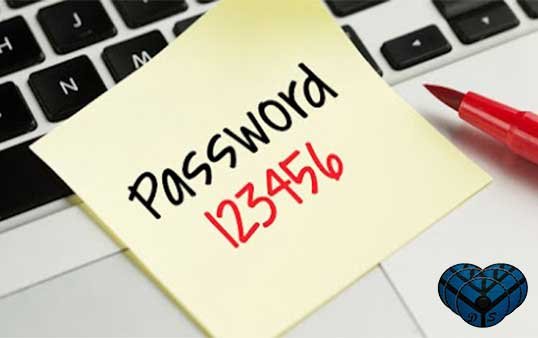
How can you secure your passwords against hacking?
To ensure the security of your passwords and protect them from malicious hacker attacks, various methods, tips, and best practices can be utilized. By implementing the right techniques, you can ensure that your passwords remain secure and protected at all times. Here are some of the best practices you can follow:
**Complex Passwords:** One of the simplest ways to protect your passwords is to use strong and complex ones. Passwords should be at least eight characters long and include a combination of uppercase and lowercase letters, numbers, and symbols. A strong password makes it more difficult for hackers to crack it using brute force attacks.
For example, a password like “X@xg0n$&p1E” would take billions of years to crack using brute force methods, even with the fastest computers available today. You can use a password generator, such as the “AxCrypt Password Manager,” to automatically create and store complex passwords.
**Password Managers:** A password manager is a tool that generates and stores complex passwords for all your online accounts. This tool keeps your passwords in an encrypted database, allowing you to remember just one master password to access all your passwords. This method helps prevent the use of the same password across multiple accounts, reducing the risk of breaches.
**Two-Factor Authentication (2FA):** Two-factor authentication adds an extra layer of security to your account. This method requires you to enter a verification code in addition to your password to log in. The verification code can be sent to your phone via SMS, email, or an authentication app, helping ensure that only authorized users can access the account.
**Biometric Authentication:** Biometric authentication uses unique biological features, such as fingerprints, facial recognition, or iris scans, to identify users. This method is more secure than traditional passwords because it is difficult for hackers to replicate biometric data. Biometric authentication is increasingly being used in mobile devices and laptops to enhance security.
**Passwordless Authentication:** Passwordless authentication is an innovative approach to password protection. This method uses alternative forms of authentication, such as biometrics, security tokens, or one-time passwords, instead of traditional passwords. This approach is more secure as it eliminates the risk of password theft and reuse.
In addition to these methods, regularly changing your passwords is another effective strategy for protecting them. The longer you use a password, the greater the likelihood that it will be compromised. By changing your password regularly, you ensure that even if a hacker gains access, they cannot use it for long before it becomes invalid.






